|
|
DISCUSSION: LongEZ Weight and Balance
I belong to a local EAA chapter (582). Many of these chapters own or have access to aircraft scales. Consider doing your Weight and Balance as part of an "EAA Builders Meeting".
This is an excellent way to get helpers, and a lot of extra eyeballs double checking everything. I almost guarentee someone in your local EAA chapter has done this before.
The LongEZ Pilots Operating Handbook is the final authority. This discussion is not meant to replace it.
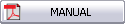 DOWNLOAD LongEZ Pilots Operating Handbook.
DOWNLOAD LongEZ Pilots Operating Handbook.
Like any aircraft, An accurate Weight and Balance must be performed on the LongEZ to determine if it can be safely operated within the design Center of Gravity envelope.
Carefully review the Pilots Operating Handbook.
There is an excellent discussion on weighting the LongEZ, and performing some basic measurements to ensure that the correct geometric relationship exists between the Canard and the Main wing.
The geometry and measurements between the Canard and the Main wing are important.
If these measurements are not within the tolorances shown, then the CG envelope specified in the Pilots Operating Handbook are not valid for this airframe.
The following spreadsheet can be used for calculating CG and performing a Weight and Balance.
The spreadsheet is locked to prevent accidental manipulation of the formulas.
HOWEVER, the password is LongEZ, in case you need to change one of the critical cells.
Print out several hard copies of this to document measurements and scale readings.
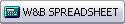 DOWNLOAD LongEZ Weight and Balance Spreadsheet.
DOWNLOAD LongEZ Weight and Balance Spreadsheet.


LONGEZ MEASUREMENTs
The aircraft needs to be completely assembled with all accessories and covers installed. Ready for flight. Ensure the tires are inflated to their operational pressures.
The fuel tanks should be empty. Fuel shifts around and its exact location is hard to predict. Empty the tanks.
For best results, the plane needs to be on a hard, flat, level surface. You will need a level, plumb bob, chulk line, and measuring tape.
1) Extend the nose gear and place a temporary weight so it straddles the leg hole in the instrument panel.
Place as much temporary weight (25 lbs ??) as necessary to ensure the plane will not fall over backwards.
The weight of this temporary weight needs to be known with a good degree of accuracy. ALSO, The location (FS#) of the temporary weight needs to be known.
CAUTION - Even though the nose is weighted down with the "temporary weight", the plane can still be tipped back with even a small amount of downward force at the wing tips, propellor, or any lifting force at canard or nose.
I brief my helpers to never touch the plane without specific instructions from me.
DO NOT LEAN AGAINST THE PLANE, IT WILL FALL OVER BACKWARDS
As an extra precaution, I place an extra 50lbs in the pilots seat while the plane is being moved about and being prepared for the scale readings.
I then remove this extra precautionary weight just before reading the scales. After the scales have been read and double checked, I then place this weight back in the pilots seat
2) Level the plane in both pitch and roll, use small pieces of foam or lumber to achieve this level.
If you have two levels, this is better, use one for pitch and one for roll. Duct tape the levels into position so they don't fall over while moving and leveling the plane.
Do NOT partially retract the nose gear to achieve pitch level. The nose gear must be fully extended.
3) Refering to the Pilots Operating Handbook and the two drawings above, drop a plumb bob from the locations identified. Mark these on the floor with a chalk mark.
4) Double check all the chalk marks on the floor. When confident that all marks are accurate, carefully move the plane out of the way.
5) Refer to the drawings and the Pilots Operating Handbook, connect the plumb bob marks using a chulk line.
6) Using a tape measure, measure forward 40 inches from the instrument panel REFERENCE line. Mark this as FS#0. All other measurements can now be measured from this line.
There is a note in the Pilots Operating Handbook regarding the wing and canard measurements;
Basically, it says the following, if the measurements below are not correct (using FS#0 as described in step 6), but are correct in relation to each other, then renumber the Instrument panel FS# to correct for the error.
EXAMPLE, ALL the measurements taken below are 1 inch greater then specified, then the FS# desigination for the instrument panel can be modified, i.e FS# 39 instead of FS#40.
Make this change on Weight and Balance spreadsheet, Then repeat Step 6, but use the new FS# (39), The measurements should now be within tolerance.
7) Measure and record from the FS#0 line to the following lines.
NOSE GEAR = 19.5 ( Tolerance not critical - But the measurement must be accurate to compute W&B)
MAIN GEAR = 110.5 +/- 1.0
CANARD = 18.6 +/- 0.3
WING ROOT = 113.9 +/- 0.3
WING TIP = 156.0 +/- 1.0
LONGEZ WEIGHING
When you've completed the measurements, the plane can now be weighed. The best way to do this is with three scales, but if your careful and diligent, equally accurate results can be achieved with two, or even one scale.
The weights on the mains will typically be 350 - 550 lbs. Normally, the left and right will be within a few pounds of each other.
If you see a large difference i.e. more than 10 lbs, make sure you know whats causing this difference before proceeding.
Having a Difference could be a symptom that one of the scales isn't reading correctly (i.e. side load, tire not centered, etc)
The weight on the nose will be 10 - 30 lbs, depending on the weight and location of the temporary weight installed.
When the tire(s) are on the scale;
1) The top longerons must be level in pitch and roll.
If you have two levels, this is better, use one for pitch and one for roll. Duct tape the levels into position so they don't fall over while moving and leveling the plane.
Shim the mains and/or nose to achieve level while the plane is resting on the scales.
Do NOT partially retract the nose gear to achieve pitch level. The nose gear must be fully extended, the same position used during the MEASURMENTs.
2) The EXACT weight and FS# must be known for any temporary weight used to keep the plane from tipping backward.
Put this temporary weight in a location where it won't get bumped or fall off the plane. Resting on top of the battery (don't short out the battery), or the leg holes in the instrument panel are good examples.
Double check the position of the weight before taking scale readings.
3) The main gear must be unsprung.
Getting the gear unsprung is normally EZ, just lift one of the wing tips. However, because the nose gear is extended, The plane will tend to turn when you do this. Have one of your helpers hold the other wing to keep the plane from turning.
4) The tire must be in the center of the scale plate.
5) There must be no side forces exerted to the scale surface.
Keeping the tire in the center of the scale is EZ, but making sure there are no side forces on the scale is a little more difficult.
Professional scales have a grease plate (two metal plates sitting on each other with grease in the middle).
The grease plate sits on the scale, then the tire sits on the grease plate. This allows the tire to slide sideways, and relieve any side forces on the scale.
Any two pieces of flat clean metal will work, I've even used one piece of metal, then smeared grease on the tire were it sits on this plate (messy). Regardless of how its done, you must ensure there are no side forces on the scale.
6) READ THE SCALES
After reading the scales, double check items 1 through 5 again.
7) Make corrections to the scale readings or make sure scales are ZEROed
The scale reading may need to be adjusted to take into consideration the weights of any shims or grease plates.
8) If you do not have three scales, then you will need to repeat this entire process after moving the scale to its new location
LONGEZ WEIGHT AND BALANCE SPREADSHEET
At this time, you need to review the Weight and Balance information located in the Pilots Operating Handbook. In particular, locate the chart that shows the operational weight and CG limitations for the LongEZ. Note that there is an Operational envelope, and contained inside, is the "First Flight Box".
WARNING - RAF issued a change to the Operational envelope, The AFT CG limit is changed from FS#104 to FS#103.
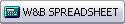 DOWNLOAD LongEZ Weight and Balance Spreadsheet.
DOWNLOAD LongEZ Weight and Balance Spreadsheet.
When finished, move the plane off the scales and park it on its nose.
After you enter the corrected scale readings and FS# locations into the spreadsheet, your instantly rewarded with an aircraft Empty Weight and Center of Gravity.
Now enter the proposed Pilots weight, Fuel, and Oil. You'll see the impact these have on the TOTAL WEIGHT and ARM (CG).
The PERMANENT BALLAST cells on the spreadsheet are provided to allow you to change ballast status that was NOT part of the original weight. For instance, After weighing, you may need to add or remove Ballast in the nose or tail to correct for a forward or aft CG condition.
Simply enter the weight (minus if you are removing) and FS# in the PERMANENT BALLAST cells and you'll see the effect the ballast has on the TOTAL WEIGHT and ARM.
NOTE: If a permanent ballast was installed when you recorded the weights, DO NOT reenter it here. The ballast weight and FS# are already part of the weighing process.
HOWEVER, Make a note on the W&B worksheet that the ballast was installed and is part of the basic weight. This will eliminate any confusion later as to the status of the ballast.
ADJ (adjustment) cells are provided on the spreadsheet and can be used to make adjustments, additions, and deletions to the Weight and Balance calculations without reweighing the plane.
CHANGING AN ITEMS WEIGHT and LOCATION:
EXAMPLE - Rather than add ballast to correct for an aft CG, you've determined that you can move the 22 pound battery forward by 18 inches. There's no need to re-weigh the plane, simply enter the corrections on the spreadsheet.
NOTE: If an item is being removed from the plane that was installed in the plane during the initial weighing process, then enter its weight as a MINUS (we are subtracting its weight from the plane).
In the ADJ1 cells, enter the original battery weight (minus 22) and FS# (19), Battery is removed.
In the ADJ2 cells, enter the new battery weight (22) and FS# (1), Battery is installed.
You'll see the effect of changing the battery location in the TOTAL WEIGHT and ARM cells.
Once you're satisified with the results, Print them out and transcribe these numbers to your Pilots Operating Handbook.
WARNING - Double check the math by using a calculator and computing the Weight and Balance from the figures you entered in the Pilots Operating Handbook.
Final Note - The Weight and Balance is a document that will be inspected in order for you to receive your Airworthiness Certificate, and must be carried in the plane at all times.
Your FAA inspector will question you about the procedures and techniques used. You must be completely familiar with this procedure.
If you have any questions or comments, please contact me;
Waiter
Waiters GPS Set Time program.
Waiters Flight Data Recorder.
Flight Data Recorder.
Recording aircraft flight data.
Aircraft Voice recorder.
Garmin GPS.
Garmin GPS Serial data Format.
Recording EFIS data.
Capture Serial data.
Convert Raw Data Files.
Free GPS Software.
Reading GPS data.
Reading Garmin GPS data.
Aircraft EFIS Flight Instruments.
Electronic Flight Instruments.
Aircraft Engine Monitor System.
Garmin G format.
Infinity landing gear LongEZ Plans Built Airplane.
Oil Heat system for Homebuilt airplane.
LongEZ Canard and main Wing.
Dynon instrument panel.
Custom Mouse cursors.
Garmin Serial Data Format.
Easy, Free Computer Time setting by GPS Receiver.
Custom mouse pointers.
Custom airplane mouse pointers.
LongEZ Nose gear doors.
Long-EZ main landing gear doors.
LongEZ grasscutter landing gear door.
Custom LongEZ mouse pointers.
Lycoming engine in LongEZ.
MT Propellor with 6 inch propellor extension.
EZNose Lift retractable nose gear for Long-EZ.
Rutan LongEZ is a plans built aircraft.
High speed homebuilt airplane.
Retractable landing gear for LongEZ.
Custom Airbus mouse cursor pointer.
Custom Velocity mouse cursor pointer.
NMEA 0183 Serial data Format.
Custom Cozy mouse cursor pointer.
Custom Aerocanard airplane mouse cursor pointer.
Custom E-Racer mouse cursor pointer.
Custom Canard airplane mouse cursor pointer.
Custom LongEZ mouse cursor pointer.
Set your Computer clock with this free GPS software.
Custom F15 mouse cursor pointer.
Custom A10 Warthog mouse cursor pointer.
LongEZ Hydraulic pump.
Retractable landing gear for a Long-EZ.
Custom F16 mouse cursor pointer.
Custom F14 mouse cursor pointer.
Custom Boeing 747 mouse cursor pointer.
Custom Boeing 767 mouse cursor pointer.
Custom Boeing 777 mouse cursor pointer.
Custom Boeing 737 mouse cursor pointer.
GPS Time Sync.
Custom Boeing 727 mouse cursor pointer.
Landing gear door rigging.
Custom Boeing 757 mouse cursor pointer.
Custom MD80 mouse cursor pointer.
Custom DC9 mouse cursor pointer.
Setting your computer to a GPS Time.
Custom RV mouse cursor pointer.
Downdraft cooling for LongEZ.
Speed brake installation.
Waiters Flight Data Recorder.
LongEZ Baggage pods installation instructions.
Waiters Custom Airplane mouse cursors.
Free GPS Time Sync Program.
LongEZ Intercom installation.
Major airframe overhaul of plans built EZ.
Weight and balance for a LongEZ.
Weight and Balance spreadsheet download for a Long-EZ.
LongEZ fuel system design.
How To remove the wings from a LongEZ.
How To remove the canard from a LongEZ.
Waiters GPS Time sync program runs on PC.
How To remove the engine from a LongEZ.
Long-EZ Downdraft cooling for a Lycoming O-320.
Long-EZ Wing Removal and installation instructions.
Waiters Retractable Landing Gear Controller.
Landing Light installation in LongEZ.
Install free EFIS software on your PC.
How to Put several longezs in one hangar.
How to install an Infinity Aerospace Retractable landing gear in a Long-EZ.
How to install DownDraft cooling on a Long-EZ.
GPS Time.
Setting you computer clock to GPS time.
How to set your Computer clock to GPS Time.
Using your GPS Receiver to set your computers clock.
Low cost GPS receiver used to syncronize Computer clock to GPS time.
Neat Canopy stay system for an EZ.
Cabin Heat using engine oil as source.
Waiters GPS Time, Syncronize your PCs internal clock with the GPS satellite.
Remote display of EFIS on a PC.
Cabin Oil Heater for a LongEZ.
LongEZ Landing Gear Door.
Rigging a LongEZ Landing Gear door.
Icom Radio in LongEZ.
How to Build a Manometer.
LongEZ Electrical system upgrades.
Grand Rapids EMS.
Custom Windows cursors.
Custom Windows mouse pointers.
LongEZ Cowling for downdraft cooling.
Record holding LongEZ flights.
Using a PLC for a retractable Landing Gear Controller in a LongEZ.
Syncronize your PCs clock to a GPS receiver.
Airspeed vs pressure lookup tables.
How to build a homebuilt airplane.
Video of LongEZ taking off.
Grasscutter landing gear door.
EZ Nose Lift installation.
Landing Gear status indicator.
Shareware software can set your PC clock vie a GPS receiver.
Landing Gear controller computer for LongEZ.
Landing gear doors.
Dynon EMS10 installed in instrument panel of a LongEZ.
Dynon EFIS D10A installed in instrument panel of a LongEZ.
Flight Data Recorder Software.
PlansBuilt LongEZ.
Video of High G turn in a Long EZ.
Strong Pitch Trim system installed in a LongEZ.
Strong Pitch Trim mounted on Left Side of Long-EZ.
Free software sets your PC clock with a GPS receiver.
Video of LongEZ Taking off.
Video of LongEZ Landing.
Video of LongEZ performing a high G turn.
Video of Infinity Landing gear being retracted into a LongEZ.
LongEZ Color White.
Painting your LongEZ.
White LongEZ.
Camoflage LongEZ.
Infinity Landing Gear for LongEZ.
Strong Pitch system.
|

