|
|

I just moved the web site to a new server.
If you have any problems with pages or downloads,
let me know, Fly safe, Waiter
GPS MAKES MOUSE GO CRAZY
Here's the problem:
Part of the Windows Plug and Play module is to look for a mouse plugged into a serial port. NOTE: I havenít seen a serial mouse in about ten years :-).
Windows does this by looking for constant activity on the serial port, a tell tail sign of a mouse plugged into the port. Guess what a GPS does?
Although I've seen several temporary fixes for this, i.e. deleting "sermouse.sys" file, etc, Ultimately, it seems like the problem reappears.
The Microsoft GPS Mouse Work-Around eliminates the problem, but is a little cumbersome to implement.
THE FIX - Disable Comm Port
The name is somewhat deceiving. Windows doesn't really disable the port, it just bypasses this port when performing the plug and play search of comm ports.
The Utility does this by writing an entry into the Windows registry. This registry entry tells the Plug and Play module to
ignore a particular serial port in its search for plug and play items that may be plugged into this particular serial port.
Download and unzip the CRAZYMOUSE.ZIP file. This file contains the original "comdisable.msi" and a copy of their "comdisable.exe" file.

Install the Comdisable.msi. There are two problems, The Microsoft install file places this tool in the "Program Files" folder and there isn't a shortcut to the desktop. ALSO - there isn't a "PATH" to this folder.
This program must be run in the command window, since there isn't a PATH, you must either make a PATH or copy the comdisable.exe file to a location that has a PATH.
I chose to just copy the comdisable.exe file into the windows\system32 folder (There is a PATH to the system32 folder). You can either copy/paste the comdisable.exe from the program files folder, OR copy the exe file I included in the ZIP file.
READY TO RUN THE PROGRAM
OK, everything is installed and ready, but not yet, you need to know the GPS com port.
FIND THE GPS COM PORT
If you have a USB GPS unit, you need to know what COMM port is being assigned to the GPS. The problem is, when you plug the GPS in, the mouse starts going crazy, ARGH. To temporarily fix this, go to the Windows/System32 folder and delete the file "sermouse.sys". This temporary fix will allow you to find the comm port the GPS is plugged into. Now plug the GPS in and everything will work fine, for now. The next time you reboot, the "sermouse.sys" is reloaded from the driver cache, so it reappears again, ARGH.
You can see what comm ports are assigned by going to (WinXP) (right click my computer - PROPERTIES - HARDWARE - DEVICE MANAGER - PORTS (COMM & LPT) You should see the comm port listed.

Right click on the My Computer icon and select PROPERTIES. A window similiar to the one above will open

Click on the HARDWARE tab, then Click on the DEVICE MANAGER button.
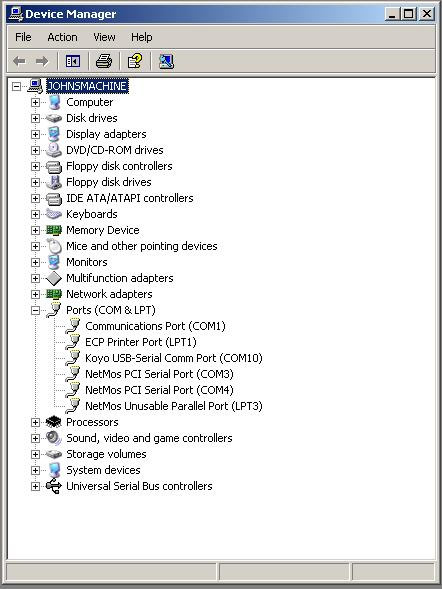
Plug the Serial adapter into the USB port and you'll see it pop up under the Ports (COM & LPT) devices.
IMPORTANT
If your computer has multiple USB ports, OR you have a one of those adapters that multiply the number of ports. Some Serial devices will pop up as a different comm port depending on the USB port they are plugged into. i.e. the same Seriial Adapter shows up as COMM12 on one USB port, but shows up as COMM11 when plugged into the USB port next to it.
SOLUTION
While watching the DEVICE MANAGER screen, plug the Serial aADapter into each USB port. write down what comm port it gets assigned. When you perform the actual disable in the following steps, disable all the ports that USSerial adapter shows up as.
NOTE
The COMM port that you are attempting to disable must be active at the time you run the "comdisable /disable COMx" program. I open up two windows, one with the DEVICE MANAGER so I can see what com port is assigned to the Serial Adapter, and the CMD window so I can run the "comdisable /disable COMx" program.
Open a command window (START - RUN - CMD)
type "comdisable /list" to get a list of comm ports. You should see the same ports listed here.
type "comdisable /disable COMx". (x is the port you want to disable)
Do this for any comm ports that you want to exclude from Plug and Play.
REBOOT and you will have NO MORE PROBLEMS.
Waiter
Waiters GPS Set Time program.
Waiters Flight Data Recorder.
Flight Data Recorder.
Recording aircraft flight data.
Aircraft Voice recorder.
Garmin GPS.
Garmin GPS Serial data Format.
Recording EFIS data.
Capture Serial data.
Convert Raw Data Files.
Free GPS Software.
Reading GPS data.
Reading Garmin GPS data.
Aircraft EFIS Flight Instruments.
Electronic Flight Instruments.
Aircraft Engine Monitor System.
Garmin G format.
Infinity landing gear LongEZ Plans Built Airplane.
Oil Heat system for Homebuilt airplane.
LongEZ Canard and main Wing.
Dynon instrument panel.
Custom Mouse cursors.
Garmin Serial Data Format.
Easy, Free Computer Time setting by GPS Receiver.
Custom mouse pointers.
Custom airplane mouse pointers.
LongEZ Nose gear doors.
Long-EZ main landing gear doors.
LongEZ grasscutter landing gear door.
Custom LongEZ mouse pointers.
Lycoming engine in LongEZ.
MT Propellor with 6 inch propellor extension.
EZNose Lift retractable nose gear for Long-EZ.
Rutan LongEZ is a plans built aircraft.
High speed homebuilt airplane.
Retractable landing gear for LongEZ.
Custom Airbus mouse cursor pointer.
Custom Velocity mouse cursor pointer.
NMEA 0183 Serial data Format.
Custom Cozy mouse cursor pointer.
Custom Aerocanard airplane mouse cursor pointer.
Custom E-Racer mouse cursor pointer.
Custom Canard airplane mouse cursor pointer.
Custom LongEZ mouse cursor pointer.
Set your Computer clock with this free GPS software.
Custom F15 mouse cursor pointer.
Custom A10 Warthog mouse cursor pointer.
LongEZ Hydraulic pump.
Retractable landing gear for a Long-EZ.
Custom F16 mouse cursor pointer.
Custom F14 mouse cursor pointer.
Custom Boeing 747 mouse cursor pointer.
Custom Boeing 767 mouse cursor pointer.
Custom Boeing 777 mouse cursor pointer.
Custom Boeing 737 mouse cursor pointer.
GPS Time Sync.
Custom Boeing 727 mouse cursor pointer.
Landing gear door rigging.
Custom Boeing 757 mouse cursor pointer.
Custom MD80 mouse cursor pointer.
Custom DC9 mouse cursor pointer.
Setting your computer to a GPS Time.
Custom RV mouse cursor pointer.
Downdraft cooling for LongEZ.
Speed brake installation.
Waiters Flight Data Recorder.
LongEZ Baggage pods installation instructions.
Waiters Custom Airplane mouse cursors.
Free GPS Time Sync Program.
LongEZ Intercom installation.
Major airframe overhaul of plans built EZ.
Weight and balance for a LongEZ.
Weight and Balance spreadsheet download for a Long-EZ.
LongEZ fuel system design.
How To remove the wings from a LongEZ.
How To remove the canard from a LongEZ.
Waiters GPS Time sync program runs on PC.
How To remove the engine from a LongEZ.
Long-EZ Downdraft cooling for a Lycoming O-320.
Long-EZ Wing Removal and installation instructions.
Waiters Retractable Landing Gear Controller.
Landing Light installation in LongEZ.
Install free EFIS software on your PC.
How to Put several longezs in one hangar.
How to install an Infinity Aerospace Retractable landing gear in a Long-EZ.
How to install DownDraft cooling on a Long-EZ.
GPS Time.
Setting you computer clock to GPS time.
How to set your Computer clock to GPS Time.
Using your GPS Receiver to set your computers clock.
Low cost GPS receiver used to syncronize Computer clock to GPS time.
Neat Canopy stay system for an EZ.
Cabin Heat using engine oil as source.
Waiters GPS Time, Syncronize your PCs internal clock with the GPS satellite.
Remote display of EFIS on a PC.
Cabin Oil Heater for a LongEZ.
LongEZ Landing Gear Door.
Rigging a LongEZ Landing Gear door.
Icom Radio in LongEZ.
How to Build a Manometer.
LongEZ Electrical system upgrades.
Grand Rapids EMS.
Custom Windows cursors.
Custom Windows mouse pointers.
LongEZ Cowling for downdraft cooling.
Record holding LongEZ flights.
Using a PLC for a retractable Landing Gear Controller in a LongEZ.
Syncronize your PCs clock to a GPS receiver.
Airspeed vs pressure lookup tables.
How to build a homebuilt airplane.
Video of LongEZ taking off.
Grasscutter landing gear door.
EZ Nose Lift installation.
Landing Gear status indicator.
Shareware software can set your PC clock vie a GPS receiver.
Landing Gear controller computer for LongEZ.
Landing gear doors.
Dynon EMS10 installed in instrument panel of a LongEZ.
Dynon EFIS D10A installed in instrument panel of a LongEZ.
Flight Data Recorder Software.
PlansBuilt LongEZ.
Video of High G turn in a Long EZ.
Strong Pitch Trim system installed in a LongEZ.
Strong Pitch Trim mounted on Left Side of Long-EZ.
Free software sets your PC clock with a GPS receiver.
Video of LongEZ Taking off.
Video of LongEZ Landing.
Video of LongEZ performing a high G turn.
Video of Infinity Landing gear being retracted into a LongEZ.
LongEZ Color White.
Painting your LongEZ.
White LongEZ.
Camoflage LongEZ.
Infinity Landing Gear for LongEZ.
Strong Pitch system.
|

